This is a major release, with new features and improvements across the board, so brace yourselves for a long post. Grab a coffee or tea and enjoy reading what's new in our biggest release so far.
This is a major release, with new features and improvements across the board, so brace yourselves for a long post. Grab a coffee or tea and enjoy reading what's new in our biggest release so far.

We added support for RazorPay one-off payments. You can now:
- attach your Razorpay account, by following a simple tutorial;
- add Razorpay as a payment method in checkout plugs, donations, custom invoices;
- execute Affiliate Payouts with Razorpay, if your partner has linked their Razorpay account in their Affiliate Portal account;

Now you can set any plug Upsell to become an Order Bump with the tick of a checkbox:
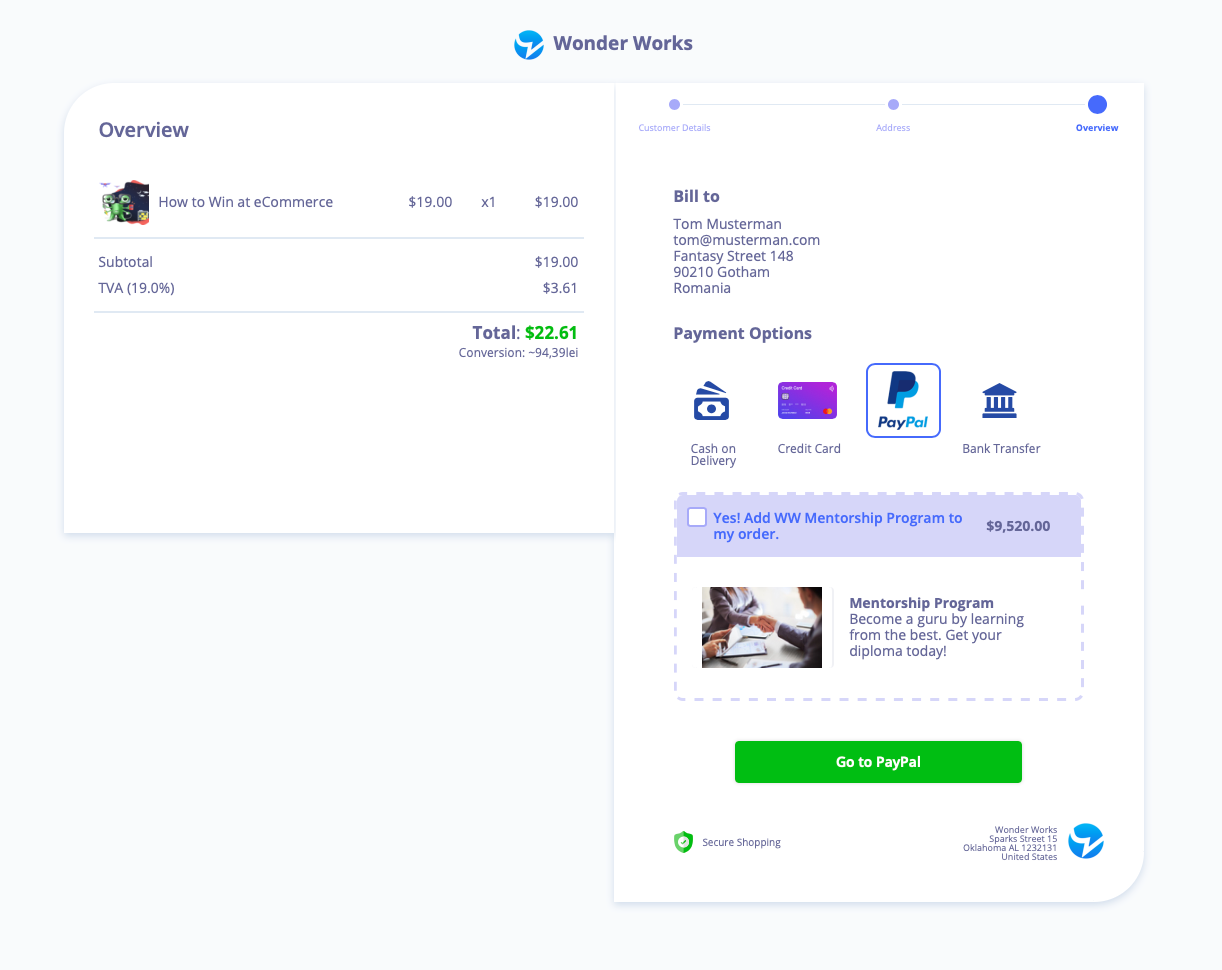
You can find this option when editing or adding a new Upsell, in the upsell setup sheet.

Order Discounts
Before this update, any discounts you would add would be applied separately, per product. Now we've also added Order Discounts, which apply to the whole order and can be mapped to any plug.
Country Discounts
You can now set up special discounts, depending on the customer's country.
Payment Method Discounts
You can now set up special discounts, depending on the payment method the customer chooses at checkout.

You can now edit the content of all outgoing emails facing your customers, in any of the languages that the plug&paid checkout supports:
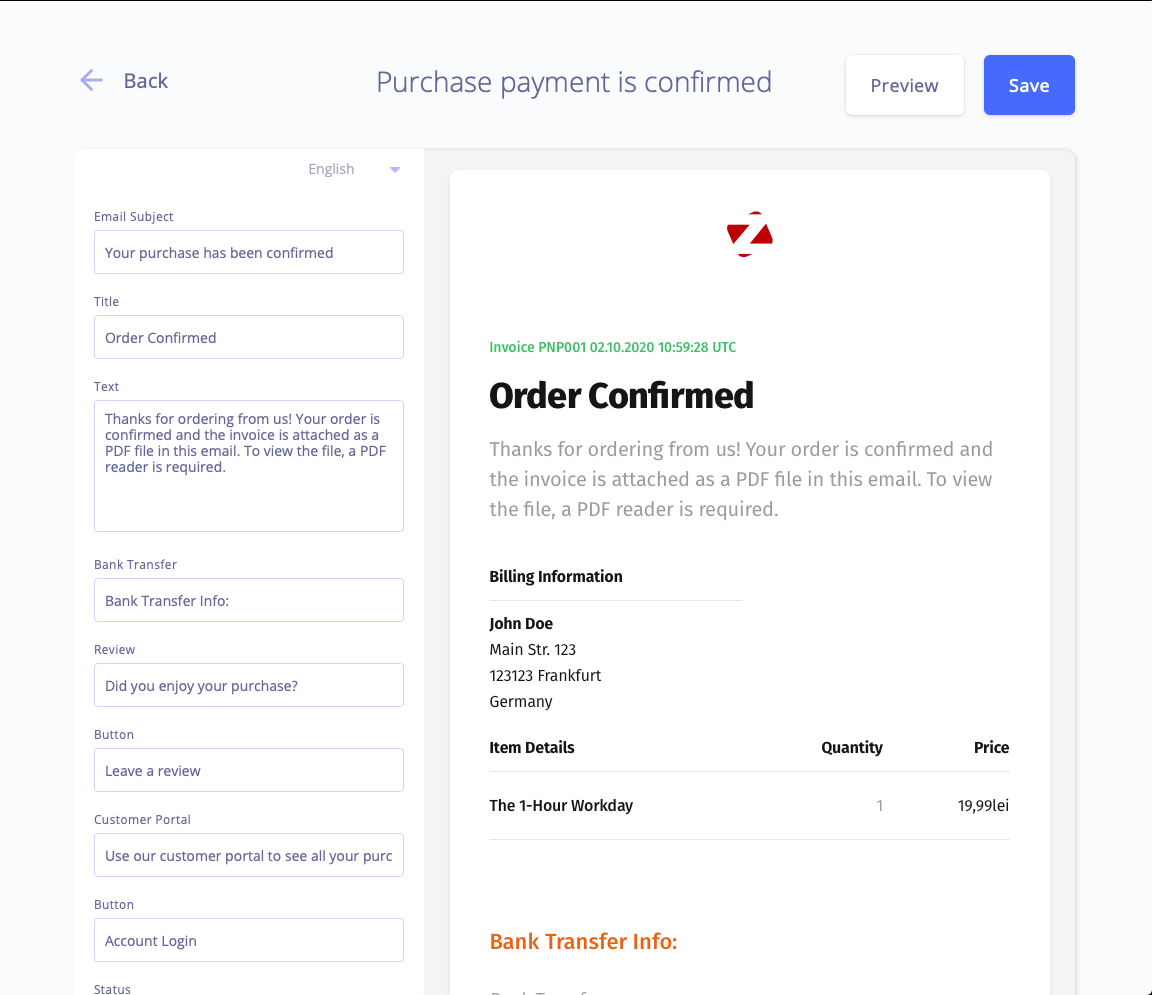
You can find this option under Settings / Branding / Email Sending. In order to be able to edit the emails, you need to have added your own email service provider in the SMTP setup section. This is to ensure if a user uses spammy text, the other merchants are not affected (by being flagged as spammers for using a shared email address).

Stripe has recently updated their Subscriptions API with new functionalities, and we couldn't help it but to update our integration to bring you the new options.
So now, when selling multiple subscriptions in the same checkout, the plug&paid system will now generate an invoice for each subscription separately. Before this update, they were bundled together in a single subscription. Also, subscription discounts only stack if they have the same duration.
You can now also sell multiple subscriptions with different billing cycles in the same checkout.

Redirects
We have refactored the way the "redirect on successful purchase" works in the cart. Some users were experiencing issues with this, as their customers had to wait for the payment confirmation to arrive, and some payment methods sometimes take longer to confirm. As a result, they were going back to the checkout and paying with a different payment method, resulting in a duplicate payment for the same cart.
Now, we show the "thank you" message instantly and tell them to wait, without displaying a loader. For most payment methods, the confirmation comes within seconds, so they get redirected to your URL. If it happens to take longer, the customer can no longer place the same order again. However, if they close the tab, obviously they won't be redirected, but they will receive the purchase email.
So, if you are using this feature, we recommend you also add the redirect URL in the invoice annex or purchase email, for these rare cases when the payment takes longer to confirm.
Other Improvements
- The custom invoices made by the merchant are now also visible in the Customer Portal, so the customer can pay them from there as well;
- Improved phone number formatting in the email footer to use the local formatting, depending on the merchant's country;
- Added the customer country prefix at checkout, when collecting the phone number;
- Fixed the "€" sign positioning, depending on the customer's country in the cart, invoices and emails.
- Add Kenya to checkout countries;
- Updated the Sofort and Alipay integrations to the latest Stripe API guidelines;
Bug Fixes
- Fixed an issue where sometimes the stock did not decrease after a successful purchase;
- The Custom Tax Rate configured in Plug Settings now overrides the account-level tax settings;
- Fixed an issue where Redirect URLs that contained "&" would break;
- Fixed an issue where iDeal payments were not working with Donation plugs;
- Fixed several mobile responsiveness bugs in the Review page;
- Fixed a design issue in the Link Expiration page;
- Fixed several translation issues in the Customer Portal;
- Added more information about Instalment plans in the Customer Portal;
- Fixed a Javascript issue with iDeal when no bank is selected;
- The embed widget now shows the discounted price instead of the full price;
- Fixed an issue where Upsells were showing the price without VAT included;
- Fixed an issue with Upsell discounts with "shipping amount off" and now the correct discount is applied;
- Fixed a missing translation in the error message for consents in the cart;
- Fixed an issue where the "Recommended" products were showing the full price instead of the discounted price;
- Fixed an issue where the cart redirect was not working for free orders;
- Fixed an issue where the ING Bank checkout was not available with iDeal if a coupon was used;
- Fixed an encoding issue in the email subject for Bulgarian and Chinese emails;

You can now create Cookie Affiliate Programs, where instead of promoting a checkout link, your Affiliate Partners can now promote your own Landing Page, with commission tracking via cookies that expire after a configurable time:

All you need to do is embed a code snippet and add one or multiple plug&paid Channels (links, buttons, widgets) to your Landing Page and you're all set!
We have also updated the Affiliates dashboard reports with more information related to refunds and commissions:
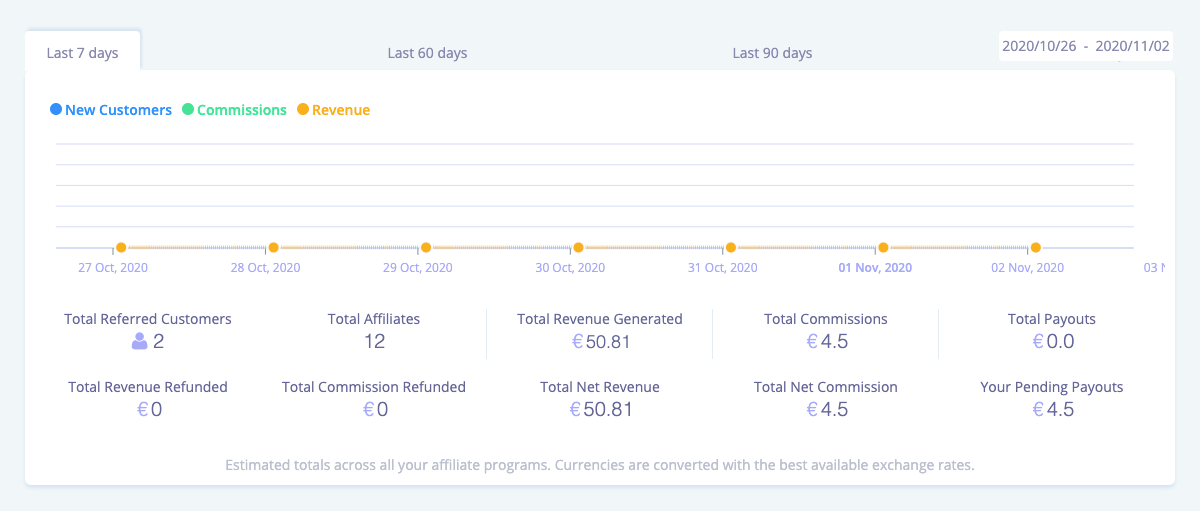
Other improvements
- Instalment Commissions & Taxes - the affiliate program commission calculation now excludes the tax amount;
- When a sale is done, the Affiliate Partner attributed to that sale now gets an email notification that includes the commission amount and sales amount.
- When a refund is done, the Affiliate Partner gets an email notification as well;
- Added the Affiliate Partner name in the Affiliate Partners tables;
- Added name and commissions columns in the Affiliates sheet;
- We are now showing "pending approval" affiliates under the Affiliates sheet as well (in addition to the program sheet) so it's easier to find;
- The refunded commission is now visible on each affiliate sheet;
- You can now set Plugs to only work via Affiliate links, by ticking an option under Plug Settings:
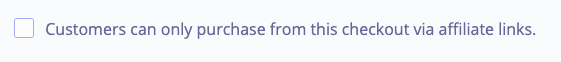
- Added new fields in the Invoices CSV export: Affiliate Commission, Affiliate Partner Email, Custom Fields, Total Sale Value;
Bug fixes
- Fixed an issue where sometimes, an affiliate sale paid with instalments could not be refunded from plug&paid;
- Fixed an issue when editing an Affiliate Program, which caused the newly created plugs to not show in the dropdown;

The merchant dashboard is going local! We've added support for German and French languages, so you, your Affiliate Partners or your Superbolts clients can enjoy the local experience by switching the language from Settings.
Other Improvements
- You can now Pause/Unpause discounts;
- Increased session expiry timer to 72h, you can now stay permanently logged in if you open your plug&paid dashboard at least once every 3 days;
- Improved the toggle animation for the "Enable Reviews" card;
- You can now create digital products even after your Storage Quota Limit was exceeded (you just can't upload the file);
- Added a "Save" button in Plug Settings and removed the "auto-save" functionality;
Bug Fixes
- Fixed an issue with the label background color not showing the correct color code when editing Buttons;
- The invoice no longer comes attached to the seller email when invoices are disabled from Settings;
- Fixed an issue after adding a teammate, where the pending teammate row was not showing until they confirmed via email;
- Fixed an issue where downloading a custom invoice would download it in the account settings language instead of the invoice language;
- Fixed an issue where "Copy to clipboard" was not working for the custom invoice URL;
- Fixed an issue where the cart label was not getting saved in the Checkout Customiser;
- Fixed the Canary Islands flag;
- Fixed an "&" bug in the customer name;
- Fixed an issue with updating the payment gateways for Donation plugs;

We have now split the Superbolts app away from the plug&paid app, as a separate product, with its own homepage and login page.
As a result, users that owned both plug&paid and Superbolts app have had their accounts split during the migration. If you log into your own custom.domain.com/account page, you will be able to access your Superbolts app from there as well. If you log into plugnpaid.com/login, you won't see the Superbolts app anymore.
We also have a new Superbolts onboarding wizard:
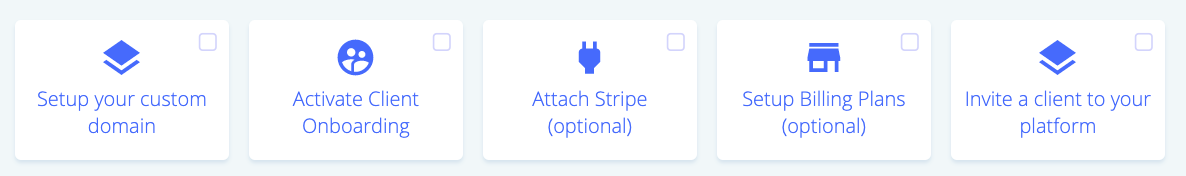
Lastly, all of the plug&paid improvements above were automatically applied to your client accounts as well.
Bug Fixes
- Fixed a bug that was causing the teammate assignments sheet to not render for some Superbolts users;
- The PayPal callback URL now correctly uses the Superbolts domain instead of plugnpaid.com;

Fixed a bug where the product image was not rendered in the cart overview if the product was added via API.
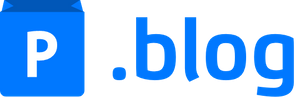


Join the conversation.