After collecting feedback from our last major update, we added improvements to address them, including exports for the Datev accounting system.

- Added an option to export sales in Datev format, for merchants that use the Datev accounting system. The option can be found by clicking the Total Sales widget in the Dashboard, the clicking the top right menu icon.
- You can now pause/unpause Instalment Plans;
- Added a product filter on automation follow-ups, so you can now trigger follow-up events when the customer purchases a specific product;

- Added support for adding a different email sender address for marketing emails;
- Removed the "Audience" options for Ongoing Campaigns, which now trigger events for all customers, regardless of the initial audience;
- Added an option for "minimum payout amount" in Affiliate Programs;
- We added a Status column in the Live Instalments table, to spot your paused or past due instalments more easily;
- Added a red badge if an instalment gets paused by Stripe due to miscellaneous reasons (such as bank error "do_not_honor"), which you can try and unpause, in order to trigger another charge attempt;
- You can now add negative price deltas for variations;
- Added support for Uzbekistan;

- Fixed an issue where the "Survey" section in purchase emails did not respect the custom label as configured under Custom Fields;
- Instead of showing a generic error message showing when adding a customer failed, we now show the exact reason;
- Fixed a Safari issue where the MOSS widget was starting the mouse drag when selecting the MOSS period;
- Fixed an issue with overlapping dates on Safari, in the date widget;

- You can now enable or disable the Marketing module for all clients, from Settings / Features;
- You can now toggle the Marketing module for specific clients, from the Usage & Addons tab;
- Added support for adding fallback SMTP credentials for when your clients did not set up their own SMTP for marketing.
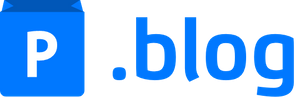


Join the conversation.