The time has come for a new platform update, bringing new features and improvements, like always.
New Features
- New Cart Template with side menu, which is automatically used if you add 4 or more products for a plug. This new template is very useful for restaurants and shops with multiple products, and offers a scrollable side-menu, that makes it easier for the customer to browser the existing offering:
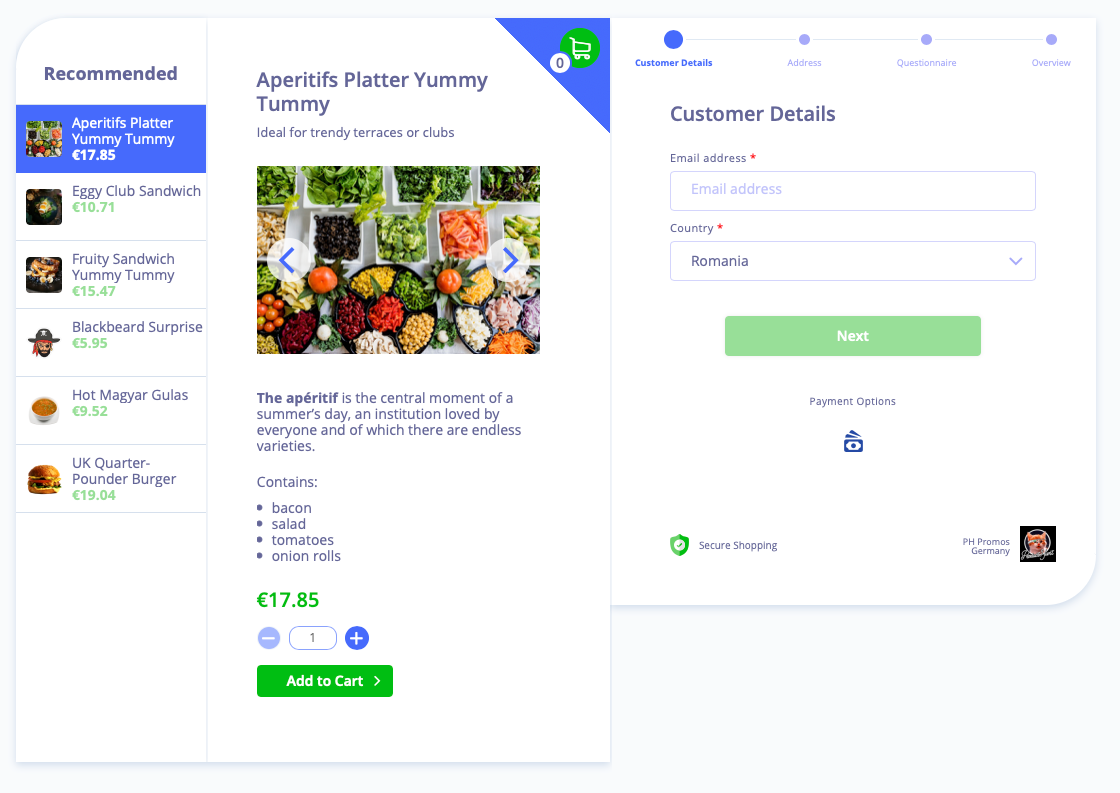
- Pending Orders: this is a new page inside your admin panel, which shows all of the new orders that might require your attention. This page automatically updates when new orders come in, making it very useful to quickly process new orders (for example restaurants can keep this page open on a tablet, to approve new orders and mark them as shipped):
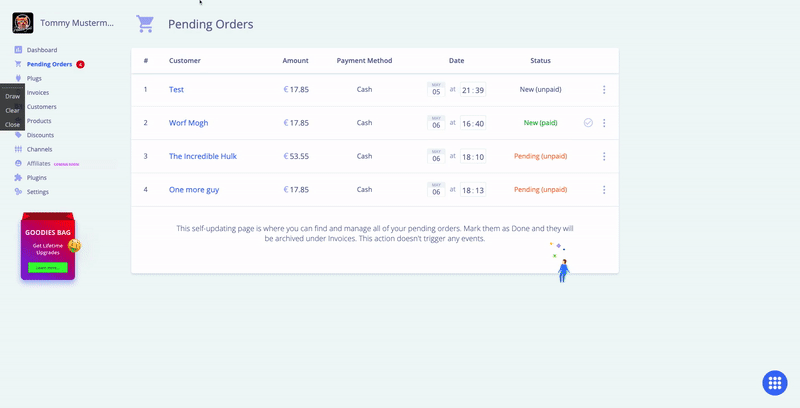
- When an order is considered "done", just click the "done" checkmark icon to archive it to Invoices. This action does not affect anything else.
- New in-app notifications on new sales, that show in the bottom left corner, no matter where you are in the admin panel:
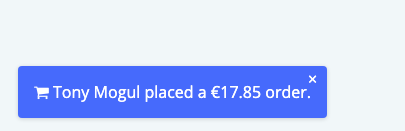
- New Chatbot integrations: Tawk.to, Continually and Crisp Chat
- Webhooks for Superbolts clients: you can now set up "per client" webhooks, by using the new "Webhooks" tab on your client sheet. You can also set up Zapier integrations for your clients, by using the "per client" API token, which can also be found on the client sheet:
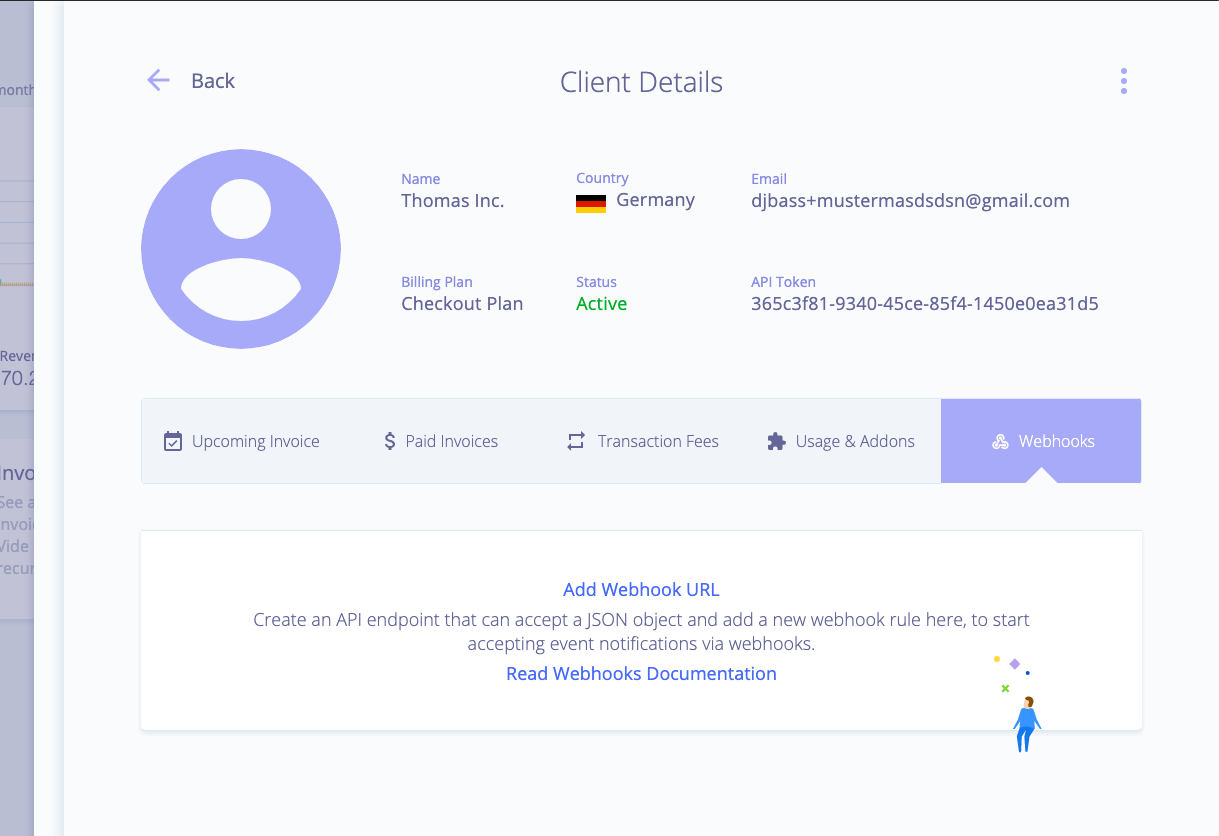
Improvements
- The cart design had an overall design polish, with better paddings, smaller input fields, more reliable carousels for images and an improved mobile experience.
- We have de-coupled the "Paid" and "Shipped" as separate statuses for your invoices, and introduced new general statuses: New, Awaiting payment, Done. When an order is "Awaiting payment", it means the customer placed the order and went to the payment processing page, but the payment hasn't been confirmed yet.
- You can now disable Stock Management from Settings / Shop Information / Stock Management. If you disable it, the stock will automatically be re-listed after an order is completed, ensuring unlimited stock. This does not apply to digital products with manual licenses.
Fixes
- Fixed a bug where variations with single-letter values would not show up in the invoice.
- Fixed a bug where, on slow internet connections, cart carousels were showing the same image.
- Several other minor bug fixes.
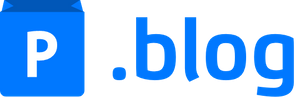



Join the conversation.