There is an important set of rules that VISA is enforcing, for companies selling subscriptions with trials. You can read more about this here. Our team was prompt in implementing all of these requirements, along several platform improvements. Oh, and one more thing: Zapier.
New Features
- Zapier Integration: you can now search for plug&paid in the Zapier apps marketplace and integrate our service with over 1,300 web apps! In order to use our Zapier app, your account needs to have access to our API. Exposed triggers:
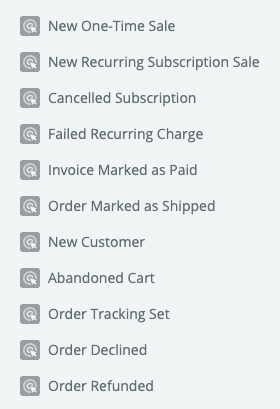
- Checkout page embeds: you can now embed 3rd party services that offer embed codes directly into your hosted checkout pages. We added support for Chatbot.com, LiveChat, Zendesk Helpdesk Widget and QurioBot, and we accept requests over helpdesk to implement others as well. You can find these under Addons to set up on account-level and under Plug Sheet / Power-Ups / Chatbots for plug-level control.
Improvements
- Stripe Subscription Updates - VISA Compliance
- The Plug Sheet was revamped to make it easier to manage the plug-related features. The Plug Settings were re-organized as well.
- The Upsells power-up has been revamped, to make it easier to understand and update.
- The Upsell section in the cart has had a facelift: bigger image, clear pricing and discount and conversion-oriented optimizations.
- New option added to Plug Settings, to automatically approve offline orders.
- New option added to Plug Settings, to enable the redirect on all orders or only on paid orders.
- Purchase emails had multiple improvements, including a better order summary table and portal links.
- The hosted subscription management pages were revamped. All customer management pages are now in a single page including 3d-secure actions, switch plan approvals, update cards and cancel subscriptions.
- Added support for Indian product & services export regulations with Stripe.
- Added "Signup URL" column to Superbolts plans table.
- You can now see the email address of the attached Stripe account.
- You can now see the list of emails when clicking Abandonments in the Plug Sheet.
- You can now embed Vimeo and HTML5 videos to all WYSIWYG fields.
- Increased the consent checkbox tap area in the cart on mobile.
- Moved cart consents above the Continue button.
- When switching a Superbolts client to a different Billing Plan, the client now receives an email to approve the switching of plans.
- Superbolts users can now update their Stripe connection.
- The client login email address is now shown in the Superbolts Client Sheet.
Bug Fixes
- Fixed several Twilio configuration bugs.
- Fixed an issue where copy/pasting the login code would sometimes fail to log in.
- Fixed several Upsell bugs.
- Fixed a bug where some consents were showing "text only" and "mandatory", while others were showing "optional" and "mandatory" options.
- The VAT field is now mandatory if Automated VAT Calculations are enabled.
- Fixed a bug where the product description was not showing the first time the cart loaded.
- Fixed a responsive issue where the credit card fields were too narrow on mobile phones.
- Fixed a bug where the upload logo button would disappear.
- Fixed a bug where adding multiple-choice questions to cart Custom Fields was sometimes saving as input question.
- Fixed a bug where the button border color was not saving.
- Fixed several Dutch and Czech translation strings.
- Fixed a bug where, sometimes, the Copy to Clipboard option was adding an extra line feed.
- Fixed a bug where not all Payment Gateways were showing under Gateways in the Plug Sheet.
- Fixed a bug where, sometimes, the Superbolts support widget was not showing in the Client admin panel.
- Fixed a bug that was replacing "&" with "&" in the variation names, which was generating another bug with selecting the variations at checkout.
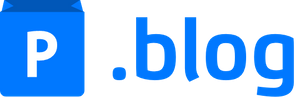


Join the conversation.