The intro page, background music, little icons for navigation that don't make any sense. Everybody hates these things when encountering them on other sites, but when it comes to making their own websites, they forget how annoying they are everywhere else and deploy them with a vengeance. Here's a short list of stuff that's guaranteed to annoy your visitors and decrease your conversions.
The "Welcome Page"
You've seen it before. Instead of a home page that gets right to the point, the site forces you to watch a little animation, a logo, a big picture, or a dreaded "Loading" button so all of the dynamic content no one wants to see can load. Even if you have a skip button, it's still an unnecessary extra step, and all you're doing is delaying your visitors from seeing the products you want to sell them.
Background Music
Maybe it's a song from a defining moment in your life, or perhaps you're deploying the age-old mall store tactic used to set the tone and get buyers in the mood. Whatever your reason, it doesn't work on the web. The last thing a visitor wants is for background music to start blasting from their speakers while they're surfing your site -- especially if they're at work!
Stop thinking like the owner of the site and start thinking like the customer. If any other website utilized these "features," you wouldn't be shopping there; that's precisely how customers with no vested interest in your business perceive you.
Mystery-Meat Navigation
To borrow the term Vincent Flanders popularized back in the 1990s, "mystery-meat navigation" is when, instead of having clear, easy-to-understand text links to navigate your site, you use icons. The icons may make perfect sense to the webmaster who stuck them there, but they don't mean anything to the visitor who's never been to your site before. Sure, it says what it stands for when you hover over it, but do you really want to force your visitors to hover over every link to find where they want to go? The only link they'll be hovering over is the BACK button.
The "New Window" link
In your head, you're thinking "The content on this page is SO important that I want to make sure they can get back here if the other page doesn't have what they want." Relax. They know how to find their way back. And if they want to stay there, they know how to right-click and open in a new tab or window. Keep the visitor within the same browser window and let THEM decide how they want to traverse your site.
The "No Right Click" Javascript
You said, "I don't want people to steal my images!" So you deployed a silly no-right-click script that pops up an annoying box that reads "right click disabled." However, you didn't think about all of the other things the right-click function is used for, like printing, sharing to Facebook, sending to a friend by email, or opening multiple pages in new windows. By the way, a no-right-click script isn't going to stop a content thief; they'll just disable Javascript or scrape your images through other software if they want them. Let users browse how they want without trying to restrict them.
The "Video-Only" Help and Info Section
While video can be an excellent tool for increasing conversions, it should be used in conjunction with text, not in place of it. The last thing a visitor wants to do is watch an entire 10-minute video to get an answer to a simple question, which you could provide in a couple of sentences of text.
Javascript Popup Alerts
In the old days, popup alerts were a great way to tell someone there was something wrong. Today, they're seen as more of a nuisance, forcing the user to click to make the error go away. Show your error messages next to the input field where the error took place instead.
Any Hover-Based Navigation
With more than half of all visitors now browsing from smartphones, tablets, or other touch-friendly devices, the days of moving a mouse over something to trigger an event are coming to an end. There are still way too many sites that are virtually useless without a mouse because touching the menu takes you to another page instead of revealing the items in the drop menu. It's an easy fix, so get on it!
By avoiding "disruptive technology," your visitors will be able to find what they came for, buy it, and have a better overall experience. But more importantly, they'll be less inclined to leave.
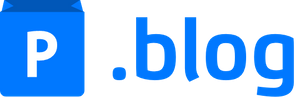


Join the conversation.