The dream of every online marketer and blogger is to have tons of visitors who read and engage with their content on a continuous basis. Not only does this lead to increased views, authority, and SERP rankings, but most importantly it leads to increased sales. Yes, sales, the ultimate goal of all of your marketing efforts. But what do you do when you've been consistently posting on your blog, but still aren't seeing the spike in engagement that you anticipated? How do you increase participation? Here are a few ways to do this.
1. Get Their Opinions
Adding surveys and fun quizzes to the end of your posts can be a great way to increase your engagement rates with visitors. Looking for currently trending topics to that are likely to get high engagement rates and create polls or quizzes of no more than 10 questions to get their feedback; more will increase the risk of "viewer burnout." Be sure to show the answer percentages after they complete them so that they can see how they compare to other participants.
2. Test the Right Things
You should always be testing your content engagement rates, CTAs, and landing pages for optimal engagement. Once you understand what's working the best to increase your engagement rates, it's just a matter of expanding the effort to create higher returns.
3. Switch Things Up
Consider changing up your posting frequency, length, and type. If you post three days a week, consider posting five days a week and at different times of the day. If you typically write a 500-word post, test out a 1,600-word post and monitor their engagement rates. Or, if you usually write most of your content, try creating more visually focused pieces to see how your visitors engage with them (i.e., page time and sharing rates).
4. Reference Other Posts
Always include at least two or three references to other posts on your website. Have you ever notice how you can spend several minutes on YouTube from just watching one video? It's because YouTube knows that by listing other similar videos on the right sidebar that you're likely to click on them as well. Introduce visitors to other content by mentioning related pieces in your posts.
5. Get Fancy with Your CTA Placement
Consider using a slide-in CTA, or placing one at the top bar of your homepage (above your logo or header image) and the end of your blog posts. Having a prominently placed CTA can help sway your visitors into action without interrupting their viewing experience.
6. Use Other People
Social proof has proven time and time again that it's a great way to build credibility with potential customers. People trust the opinions, testimonials, and reviews from other unsolicited buyers, which means that your customers can sell your products for you. Place your product reviews front and center on your product pages and let visitors know that you stand behind your offerings.
7. Create Reader-friendly Content
This suggestion may seem like a no-brainer, but you'd be surprised how many marketers hurt their engagement rates with poorly written or non-SEO-enriched content. Every blog post should contain at least one primary keyword on which to focus. You increase your chances of ranking for this keyword by including it in the title, header and meta tags, file and images names, and throughout the content itself. Also, keep the tone of your writing conversational and newbie-friendly. Keep things upbeat and try to refrain from using industry jargon and acronyms (don't make your readers have to Google what something stands for).
Increasing engagement rates on your blog is merely a matter of finding out what types of content your audience loves the most and creating a steady stream of it. It may take some trial and error to pinpoint, but it's undoubtedly worth the effort.
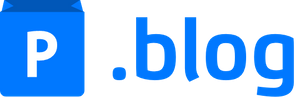


Join the conversation.